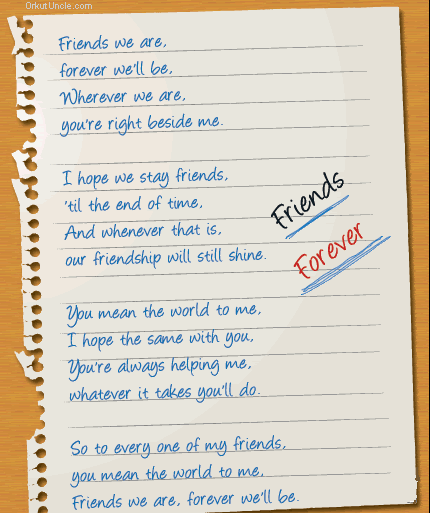Microsoft Office Compatibility Pack for Word, Excel, and PowerPoint File Formats
Brief Description
Open, edit, and save documents, workbooks, and presentations in the Open XML file formats, which were introduced to Microsoft Office Word, Excel, and PowerPoint beginning with Office 2007 and continuing with Office 2010.
Overview
Users of the Microsoft Office XP and 2003 programs Word, Excel, or PowerPoint—please install all High-Priority updates from Microsoft Update before downloading the Compatibility Pack.
By installing the Compatibility Pack in addition to Microsoft Office 2000, Office XP, or Office 2003, you will be able to open, edit, and save files using the file formats in newer versions of Word, Excel, and PowerPoint . The Compatibility Pack can also be used in conjunction with the Microsoft Office Word Viewer 2003, Excel Viewer 2003, and PowerPoint Viewer 2003 to view files saved in these new formats. For more information about the Compatibility Pack, see 924074.
Note: If you use Microsoft Word 2000 or Microsoft Word 2002 to read or write documents containing complex scripts, please see 925451 for information to enable newer versions of Word documents to be displayed correctly in your version of Word.
Administrators: The administrative template for the Word, Excel, and PowerPoint converters contained within the Compatibility Pack is available for download.
Update: The Microsoft Office Compatibility Pack has been updated to include SP2. Additionally, with the updated Compatibility Pack, if .DOCX or .DOCM files contain custom XML tags, those tags are removed when the file is opened in Word 2003. For more information, please see KB978951
By installing the Compatibility Pack in addition to Microsoft Office 2000, Office XP, or Office 2003, you will be able to open, edit, and save files using the file formats in newer versions of Word, Excel, and PowerPoint . The Compatibility Pack can also be used in conjunction with the Microsoft Office Word Viewer 2003, Excel Viewer 2003, and PowerPoint Viewer 2003 to view files saved in these new formats. For more information about the Compatibility Pack, see 924074.
Note: If you use Microsoft Word 2000 or Microsoft Word 2002 to read or write documents containing complex scripts, please see 925451 for information to enable newer versions of Word documents to be displayed correctly in your version of Word.
Administrators: The administrative template for the Word, Excel, and PowerPoint converters contained within the Compatibility Pack is available for download.
Update: The Microsoft Office Compatibility Pack has been updated to include SP2. Additionally, with the updated Compatibility Pack, if .DOCX or .DOCM files contain custom XML tags, those tags are removed when the file is opened in Word 2003. For more information, please see KB978951
System Requirements
- Supported Operating Systems:Windows 2000 Service Pack 4;Windows Server 2003;Windows Vista;Windows Vista Service Pack 1;Windows XP Service Pack 1;Windows XP Service Pack 2;Windows XP Service Pack 3
- Windows 7
- Recommended Microsoft Office programs:
- Microsoft Word 2000 with Service Pack 3, Microsoft Excel 2000 with Service Pack 3, and Microsoft PowerPoint 2000 with Service Pack 3
- Microsoft Word 2002 with Service Pack 3, Microsoft Excel 2002 with Service Pack 3, and Microsoft PowerPoint 2002 with Service Pack 3
- Microsoft Office Word 2003 with at least Service Pack 1, Microsoft Office Excel 2003 with at least Service Pack 1, and Microsoft Office PowerPoint 2003 with at least Service Pack 1
- Microsoft Office Word Viewer 2003
- Microsoft Office Excel Viewer 2003
- Microsoft Office PowerPoint Viewer 2003
Instructions
To install this download:
- Ensure your system is up to date by installing all High-Priority/Required updates on Microsoft Update (required for Microsoft Office XP and 2003 users).
- After installing all High-Priority/Required updates with Microsoft Update, download the Compatibility Pack by clicking the Download button above and saving the file to your hard disk.
- Double-click the FileFormatConverters.exe program file on your hard disk to start the setup program.
- Follow the instructions on the screen to complete the installation.
- On the Windows Start menu, click Control Panel.
- Select Add/Remove Programs.
- In the list of currently installed programs, select Compatibility Pack for the 2007 Office system and then click Remove or Add/Remove. If a dialog box appears, follow the instructions to remove the program.
- Click Yes or OK to confirm that you want to remove the program.